If you would like to find out how to create your Fixflo login and set up your Fixflo account take a look at the two articles below:
Creating Your Fixflo Login
Setting Up Your AccountAs a Contractor, you can simply search for the Fixflo Contractor app from the iOS or Android store and download it straight to your phone!
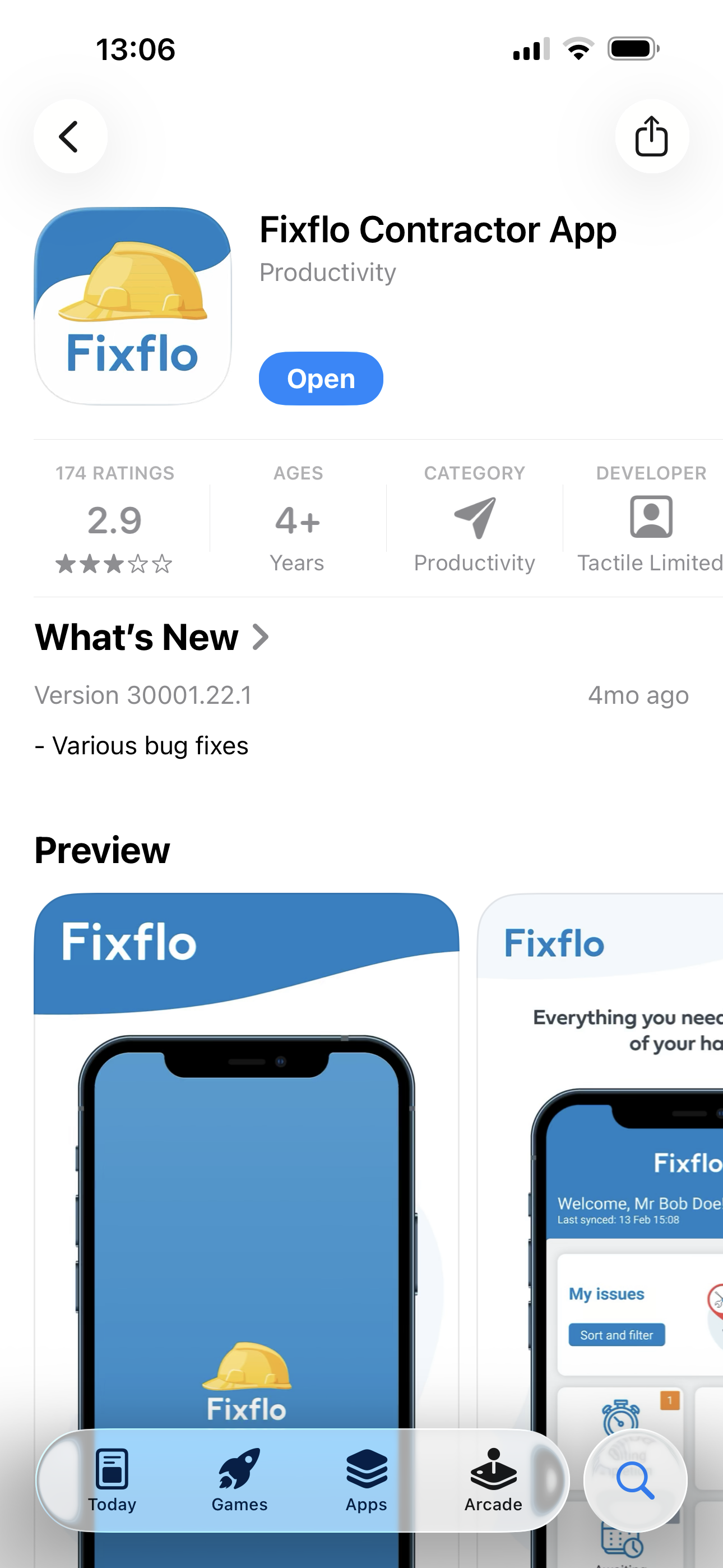
(iOS Above, Android Below)
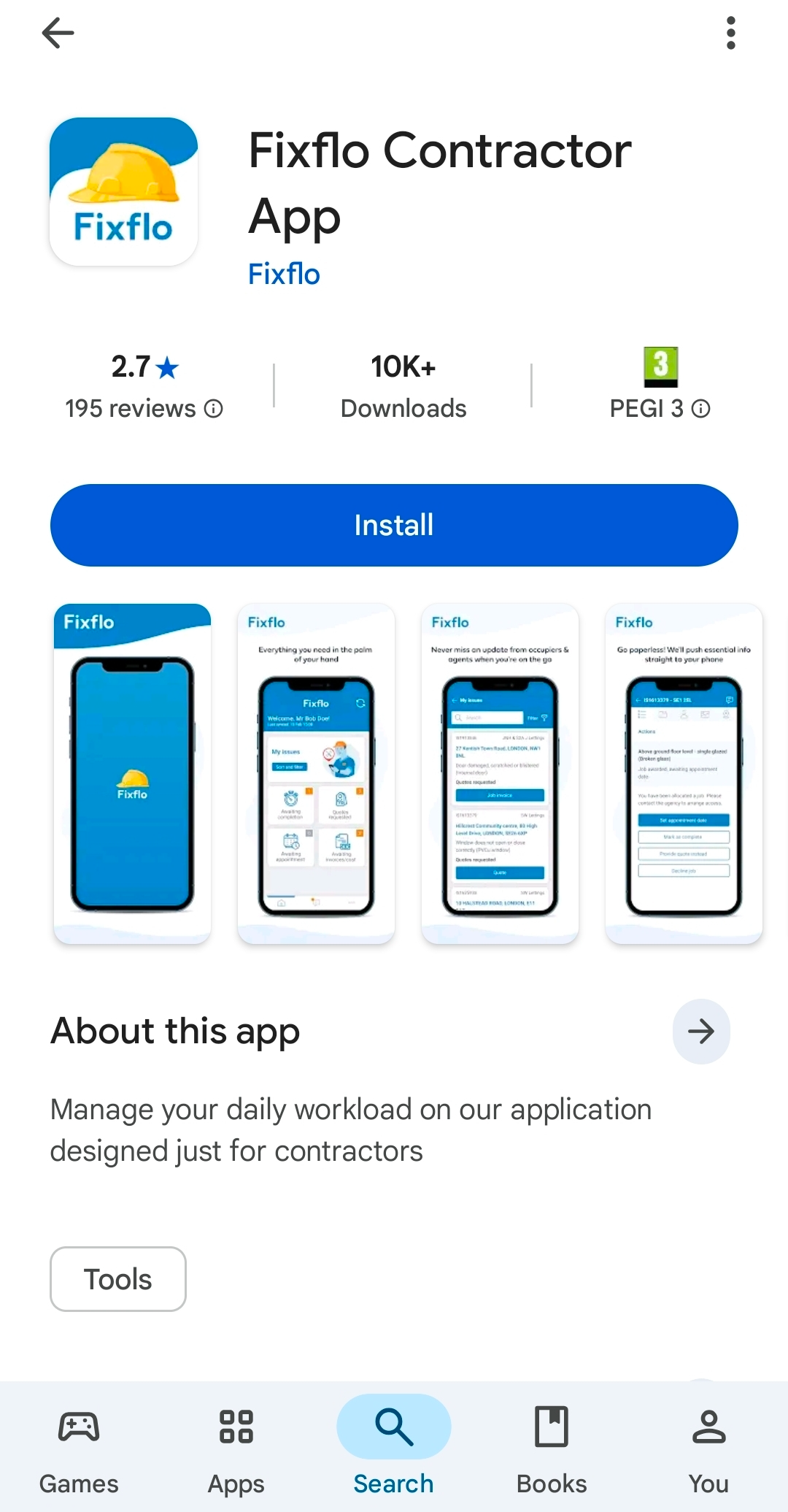
This stops you relying entirely on emails to stay up to date on maintenance issues that have been assigned.
You should have received an email link to set up your account:

Once your account is set up with a password and your regular email, open the app and you'll be able to log right in

Here will find the customisable dashboard panels. For more information, see this article: How to Customise My App Dashboard.

Please check out our short video introduction to the Contractor App below:
Was this article helpful?
That’s Great!
Thank you for your feedback
Sorry! We couldn't be helpful
Thank you for your feedback
Feedback sent
We appreciate your effort and will try to fix the article